大数据
如何在 LAS 中使用UDF功能
如何在 LAS 中使用UDF功能
前言
LAS (LakeHouse Analytics Service) 是 Serverless 湖仓一体分析服务 ,提供多模引擎,完全兼容开源 Spark、Presto、Flink 生态,具备弹性计算、海量存储、数据实时更新、统一 SQL、批流合一优势,与大数据开发治理套件对接,支持数据仓库/集市/数据湖分析能力,帮助企业构建云原生实时湖仓分析平台[1]。
在本教程中,我们将向您展示如何使用 LAS 中的 UDF 功能。
关于实验
预计部署时间:20分钟
级别:初级
相关产品:LAS (LakeHouse Analytics Service)
受众: 通用
环境说明
实验步骤
1. 相关代码如下
- 实现功能如下:
package org.example; import org.apache.hadoop.hive.ql.exec.UDF; public class GetLength2 extends UDF { public GetLength2() { } public int evaluate(String str) { try { return str.length(); } catch (Exception var3) { return -1; } } }
- 引入相关依赖如下:
<?xml version="1.0" encoding="UTF-8"?> <project xmlns="http://maven.apache.org/POM/4.0.0" xmlns:xsi="http://www.w3.org/2001/XMLSchema-instance" xsi:schemaLocation="http://maven.apache.org/POM/4.0.0 http://maven.apache.org/xsd/maven-4.0.0.xsd"> <modelVersion>4.0.0</modelVersion> <groupId>org.example</groupId> <artifactId>udf_test</artifactId> <version>1.0-SNAPSHOT</version> <!-- 声明并引入,所有子模块都会自动引入该依赖--> <dependencies> <dependency> <groupId>org.apache.hive</groupId> <artifactId>hive-exec</artifactId> <version>3.1.3</version> <scope>provided</scope> </dependency> </dependencies> <properties> <maven.compiler.source>8</maven.compiler.source> <maven.compiler.target>8</maven.compiler.target> </properties> </project>
2. 将代码打成 jar 包
3. 上传 Jar 包
请您导航至 LAS 控制台,点击 数据管理,资源包管理,然后点击 创建资源包

然后指定相关的数据库,资源包名称,然后从本地上传到 LAS,最后点击 确定 按钮

3. 创建 UDF
在 LAS 控制台中,找到查询分析,新建查询,运行如下语句:
CREATE FUNCTION rudonx_las_db.rudonx_udf_new_1 AS 'org.example.GetLength2' using jar 'rudonx_las_db.rudonx_new_utf';
经过此步骤,一个 UDF 函数就被创建成功,下面我们可以进行相关查询
4. 进行查询分析
进行分析的 SQL 语句如下:
select rudonx_las_db.rudonx_udf_new_1("ssss")
查询结果如下所示,字符串 "ssss" 共有四个字符。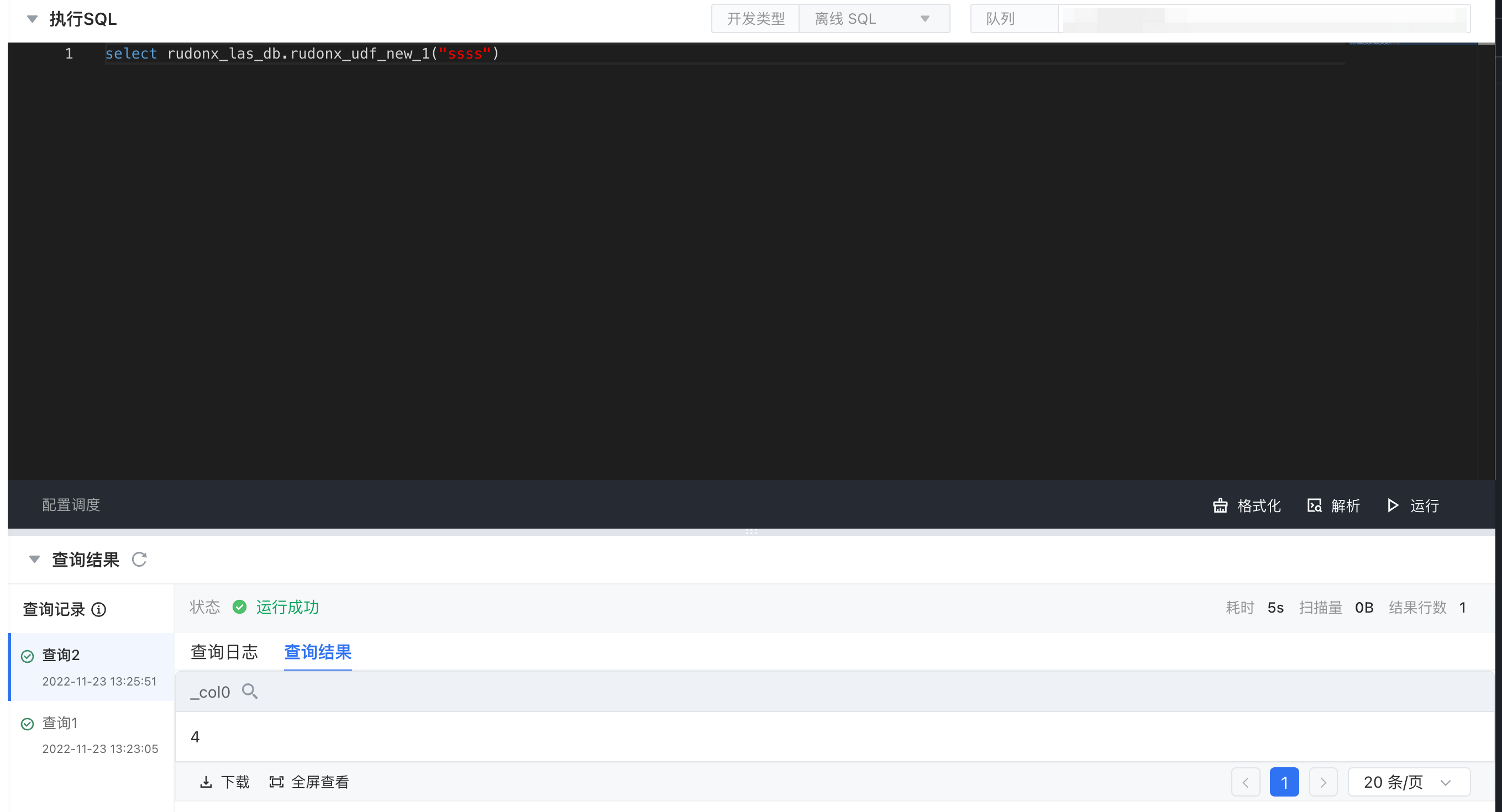
参考文档
最近更新时间:2023.07.18 20:40:24
这个页面对您有帮助吗?
有用
有用
无用
无用