宠物脸识别SDK提供宠物分类、宠物脸脸关键点跟踪和宠物面部动作分析的能力,具备检测速度快、跟踪稳定、性能开销低等特点。
猫脸82关键点索引图
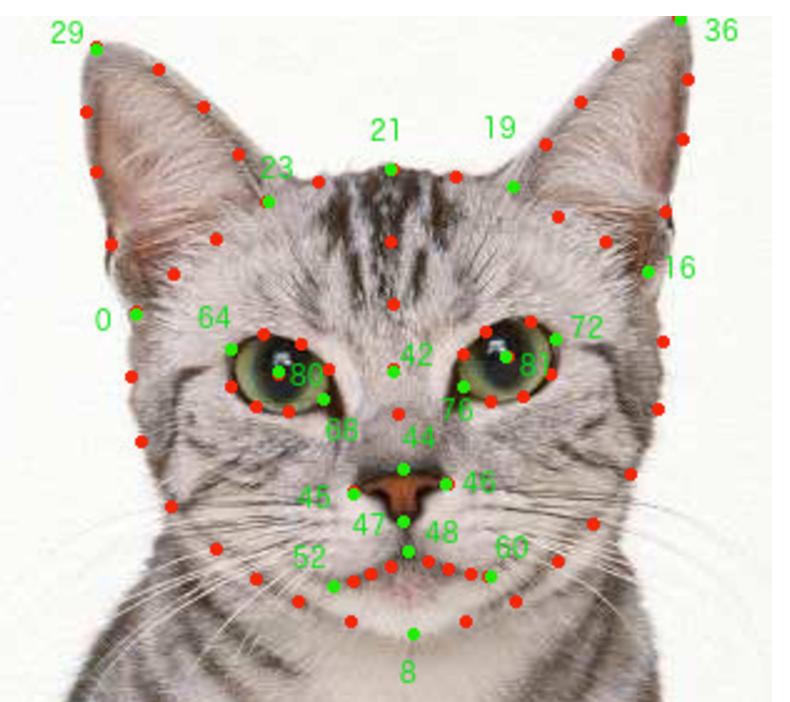
狗脸90关键点索引图

狗脸76关键点索引图
在90个关键点图的基础上去掉的耳朵部分【26-39】14个关键点,其它关键点40号之后顺延。
| 支持平台 | Android、iOS、Windows、Mac |
|---|---|
| 支持角度 | yaw ≤ ±90° pitch ≤ ±90° |
| 支持输入格式 | RGBA8888、BGRA8888、BGR888、RGB888、NV21、NV12、YUV420P |
| 支持最大宠物脸数 | 10 |
| 支持最小输入尺寸 | 短边128 |
| 支持距离 | 脸占图片短边的1/10以上 |
| 检测速度 | <8ms(测试设备OppoR11,高通660) |
详细接口说明查看头文件:bef_effect_ai_pet_face.h
接口说明
1. 创建宠物脸检测句柄
创建宠物脸检测的句柄
BEF_SDK_API bef_effect_result_t bef_effect_ai_pet_face_create( const char * strModelPath, long long config, unsigned int maxNum, bef_effect_handle_t *handle );
参数说明
| 参数名 | 参数类型 | 参数说明 |
|---|---|---|
| strModelPath | const char * | 模型文件所在路径 |
| config | long long config, | 宠物脸检测算法的配置 可以配置只检测猫,只检测狗,或者同时检测猫狗 |
| max_face_num | unsigned int | 指定最多能够检测到的宠物脸数目 |
| handle | bef_effect_handle_t | 创建的宠物脸检测句柄 |
备注
配置参数可以参考bef_ai_pet_face_config_type, 例如:
只检测狗
detect_config = bef_ai_pet_face_config_type::BEF_DetDog
同时检测猫狗:
detect_config = bef_ai_pet_face_config_type::BEF_DetDog|bef_ai_pet_face_config_type::BEF_DetCat
返回值
成功返回 BEF_RESULT_SUC, 失败返回相应错误码, 具体请参考 bef_effect_ai_public_define.h
2. 宠物脸检测授权
android接口
BEF_SDK_API bef_effect_result_t bef_effect_ai_pet_face_check_license( JNIEnv* env, jobject context, bef_effect_handle_t handle, const char *license_path );
参数说明
| 参数名 | 参数类型 | 参数说明 |
|---|---|---|
| env | JNIEnv * | jni环境 |
| context | jobject | jni对象 |
| handle | bef_effect_handle_t | 已创建的宠物脸检测句柄 |
| license_path | const char * | 授权文件路径 |
返回值
成功返回 BEF_RESULT_SUC, 失败返回相应错误码, 具体请参考 bef_effect_ai_public_define.h
ios接口
BEF_SDK_API bef_effect_result_t bef_effect_ai_pet_face_check_license( bef_effect_handle_t handle, const char *license_path );
参数说明
| 参数名 | 参数类型 | 参数说明 |
|---|---|---|
| handle | bef_effect_handle_t | 已创建的宠物脸检测句柄 |
| license_path | const char * | 授权文件路径 |
返回值
成功返回 BEF_RESULT_SUC, 失败返回相应错误码, 具体请参考 bef_effect_ai_public_define.h
3. 检测宠物脸关键点
BEF_SDK_API bef_effect_result_t bef_effect_ai_pet_face_detect( bef_effect_handle_t handle, const unsigned char *image, bef_ai_pixel_format pixel_format, int image_width, int image_height, int image_stride, bef_ai_rotate_type orientation, bef_ai_pet_face_result *p_pet_face_result );
参数说明
| 参数名 | 参数类型 | 参数说明 |
|---|---|---|
| handle | bef_effect_handle_t | 已创建的宠物脸检测句柄 |
| image | const unsigned char * | 输入图片的数据指针 |
| pixel_format | bef_ai_pixel_format | 输入图片的格式 |
| image_width | int | 输入图像的宽度 (以像素为单位) |
| image_height | int | 输入图像的高度 (以像素为单位) |
| image_stride | int | 输入图像每一行的步长 (以像素为单位) |
| orientation | bef_ai_rotate_type | 输入图像的转向,具体请参考 bef_effect_ai_public_define.h 中的 bef_rotate_type |
| p_pet_face_result | bef_ai_pet_face_result * | 存放结果信息,需外部分配好内存,需保证空间大于等于设置的最大检测宠物脸数 |
返回值
成功返回 BEF_RESULT_SUC, 失败返回相应错误码, 具体请参考 bef_effect_ai_public_define.h
4. 销毁宠物脸检测句柄
BEF_SDK_API bef_effect_result_t bef_effect_ai_pet_face_release(bef_effect_handle_t handle);
参数说明
| 参数名 | 参数类型 | 参数说明 |
|---|---|---|
| handle | bef_effect_handle_t | 已创建的宠物脸检测句柄 |
返回值
成功返回 BEF_RESULT_SUC, 失败返回相应错误码, 具体请参考 bef_effect_ai_public_define.h
接口说明
宠物脸关键点检测相关的函数定义在com.bytedance.labcv.effectsdk.PetFaceDetect.java中。
1. 初始化宠物脸检测句柄
public int init( Context context, String modelPath, int config, String license )
参数说明
| 参数名 | 参数类型 | 参数说明 |
|---|---|---|
| context | Context | 上下文 |
| modelPath | String | 模型文件路径 |
| config | int | 宠物脸检测算法的配置,config = 可检测的特征(必须设置, 参考{@link BytedEffectConstants.PetFaceAction}) |
| license | String | 授权文件 |
返回值
成功返回BEF_RESULT_SUC,否则返回对应的错误码
2. 检测宠物脸关键点
public BefPetFaceInfo detectFace( ByteBuffer buffer, BytedEffectConstants.PixlFormat pixel_format, int image_width, int image_height, int image_stride, BytedEffectConstants.Rotation orientation )
参数说明
| 参数名 | 参数类型 | 参数说明 |
|---|---|---|
| buffer | ByteBuffer | 图片数据 |
| pixel_format | BytedEffectConstants.PixlFormat | 图片数据格式 |
| image_width | int | 图片宽度 |
| image_height | int | 图片高度 |
| image_stride | int | 图片每一行的步长 |
| orientation | BytedEffectConstants.Rotation | 图片旋转角度 |
返回值
成功返回BEF_RESULT_SUC,否则返回对应的错误码
3. 销毁宠物脸关键点检测句柄
public void release()
返回值
成功返回BEF_RESULT_SUC,否则返回对应的错误码
1.如果出现任何异常,请查看是否有以下类型日志
答:建议首先查看以下tag输出Error类型的日志:
bef_effect_ai 和SMASH_E_LOG 以及 EffectSDK
错误码请参考错误码表