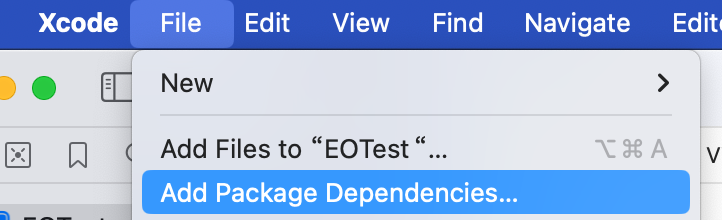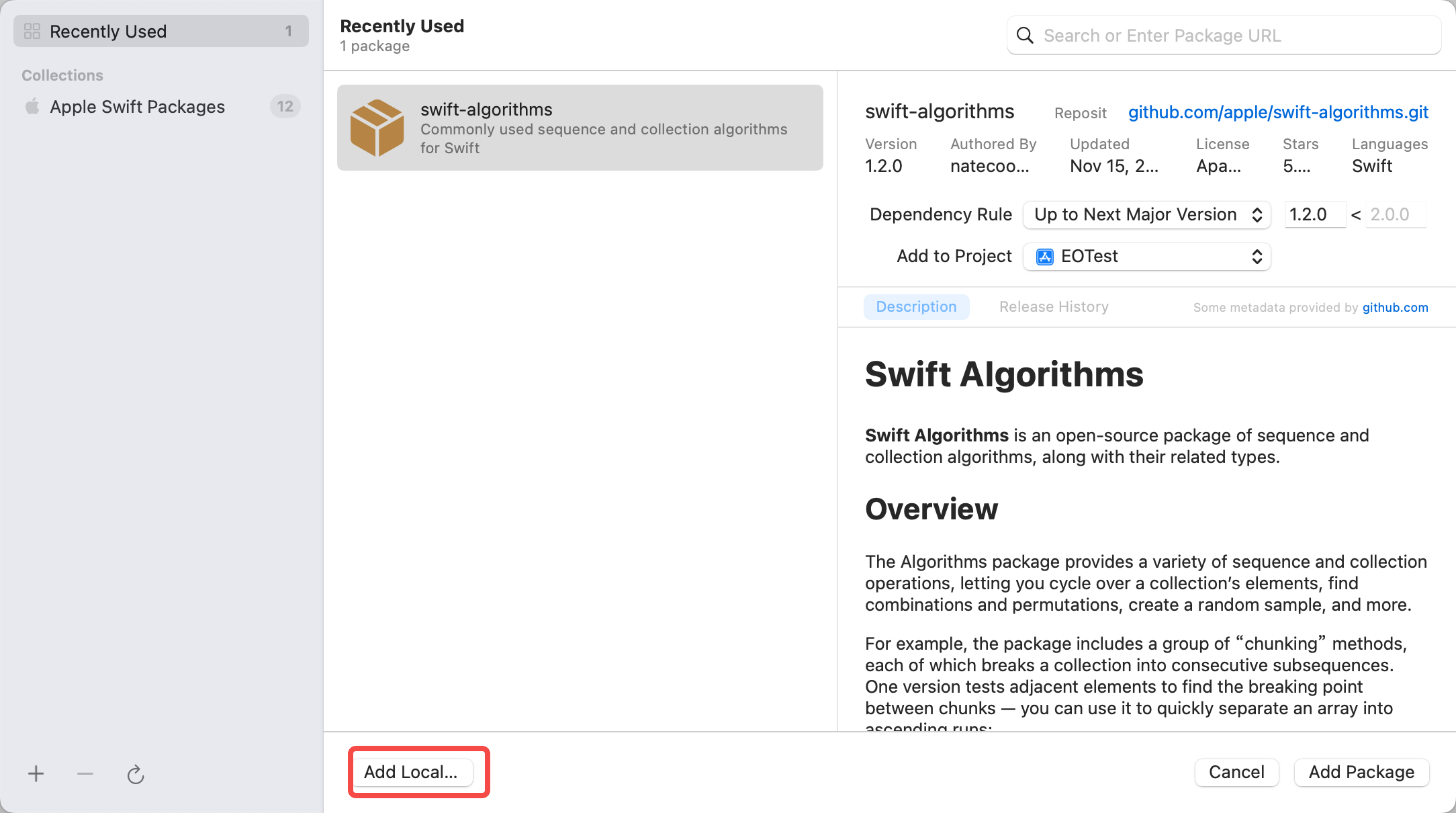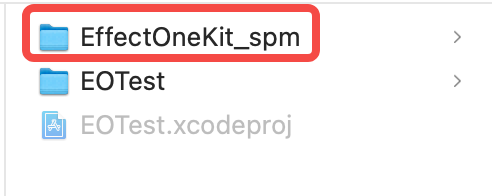导航
SDK集成方式
最近更新时间:2025.04.09 19:54:19首次发布时间:2025.04.08 17:46:50
Cocoapods
远端集成
在podfile文件中增加如下代码:
pod 'EffectOneKit', 'X.X.X', :source =>'https://github.com/volcengine/volcengine-specs'
其中“X.X.X” 替换为对应的版本号,例如1.1.0
本地集成
第一步:导入依赖库
不复用EffectOne导出功能代码的接入方式
本地Cocoapods接入
- 将
EffectOneKit.podspec、EffectOneKit.xcframework放在工程的根目录下(和Podfile同级)。
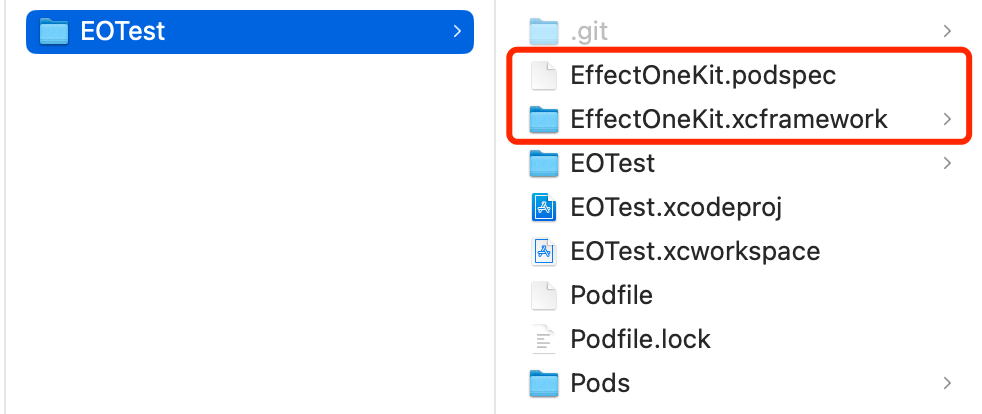
Podfile中添加
pod 'EffectOneKit', :path => './'。执行
pod install。
xcframework直接接入
将EffectOneKit.xcframework放在工程的根目录下。
按如下步骤导入你的工程中。
打开你的 Xcode 项目。 在项目导航器中,选择target。 转到 "General" 选项卡。 在 "Frameworks, Libraries, and Embedded Content" 部分,点击 "+" 按钮。 选择 "Add Other..."。 浏览并选择EffectOneKit.xcframework文件,然后点击 "Open"。 在 "Frameworks, Libraries, and Embedded Content" 部分,选择你刚刚添加的。EffectOneKit.xcframework 文件。 在右侧的 "Embed" 列表中,选择 "Embed & Sign"。
复用EffectOne导出功能代码的接入方式
- 将
EffectOneKit.xcframework、EOExportUI、EOExportUI.podspec放在工程的根目录下(和Podfile同级)。
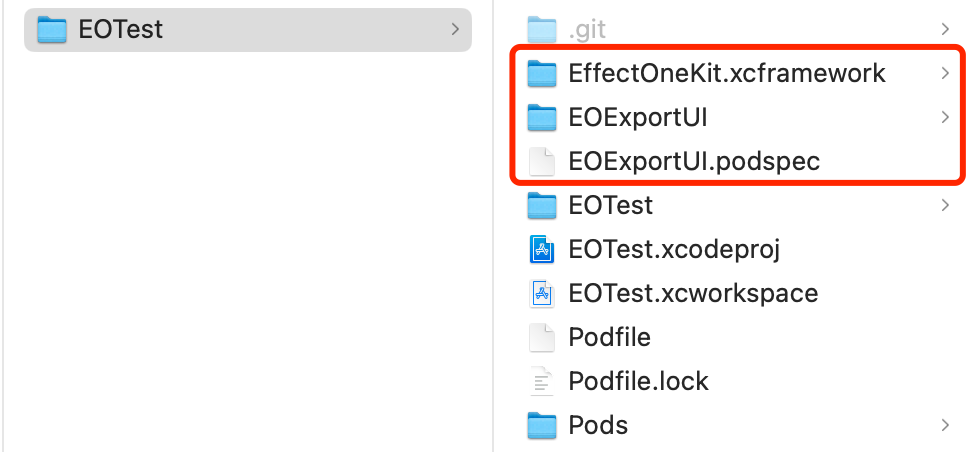
Podfile中添加
pod 'EOExportUI', :path => './'。在
Targets的Build Settings搜索:User script sandboxing设置为NO。执行
pod install。
SPM
本地集成
- 将
EffectOneKit_spm放在工程的根目录下。(EffectOneKit_spm)
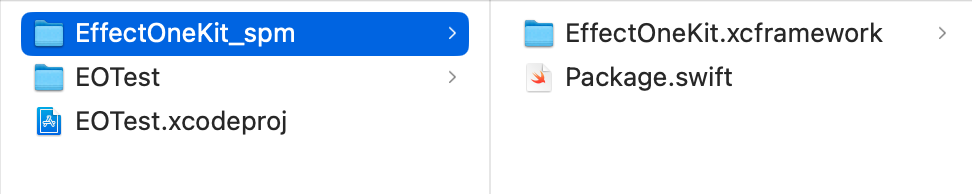
- 如果
EffectOneKit_spm中没有EffectOneKit.xcframework,请将EffectOneKit.xcframework拖入到EffectOneKit_spm文件夹下。
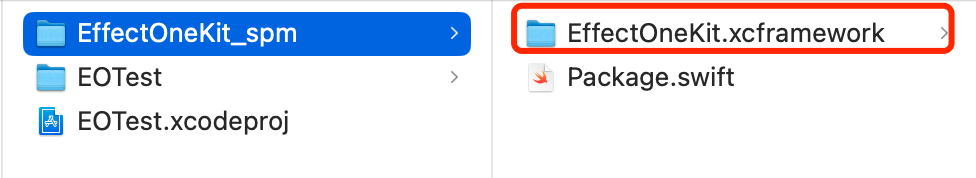
- 在项目工程中打开**
File -> Add Package Dependency... -> Add Local... -> EffectOneKit_spm** 。