APIG Ingress
使用 APIG Ingress 实现灰度发布和蓝绿发布
使用 APIG Ingress 实现灰度发布和蓝绿发布
APIG Ingress 支持基于注解(Annotation)实现灰度发布和蓝绿发布。本文为您介绍如何使用 APIG Ingress 实现蓝绿发布和灰度发布。
背景信息
什么是灰度发布
灰度发布,也称为金丝雀发布(Canary Release),是一种软件发布的策略,它允许开发者逐步地将新版本软件部署到生产环境中,而不是一次性发布。这样做的目的是为了降低软件发布时的风险,通过在小范围内先行发布来观察软件的表现,确保新版本稳定之后再全面推广。
灰度发布的主要特点包括:
- 逐步发布:不是一次性对所有用户发布新版本,而是按照计划逐步扩大发布范围,比如先对1%的用户开放,观察一段时间后再扩大到10%,最终全面发布。
- 风险控制:通过限制新版本软件的受众范围,可以在出现问题时迅速回滚,避免大规模影响。
- 实时监控:在灰度发布期间,需要密切监控软件运行状况,包括性能指标、用户反馈等,确保新版本的稳定性。
- 灵活回滚:如果新版本出现严重问题,可以快速回滚到旧版本,最小化对用户的影响。
灰度发布对于确保软件质量和用户体验非常重要,特别是在大规模和复杂的系统中。它使得团队能够更加灵活和安全地管理软件发布过程,减少潜在的风险。
APIG Ingress 发布流程
APIG Ingress 支持通过配置 Annotation 实现不同场景下的业务发布,包括:灰度发布、蓝绿发布、A/B 测试等。发布流程如下:
- 在集群中创建两个应用和服务。
- 为服务创建两个 Ingress,一个为普通 APIG Ingress,另一个为包含
nginx.ingress.kubernetes.io/canary: "true"注解的 Ingress,被称为 Canary APIG Ingress。并对接到相同的 APIGInstance,即对接到相同的 APIG 实例。 - 使用 Annotation 为 Canary APIG Ingress 配置流量切分策略,即可实现多种场景下的灰度发布。
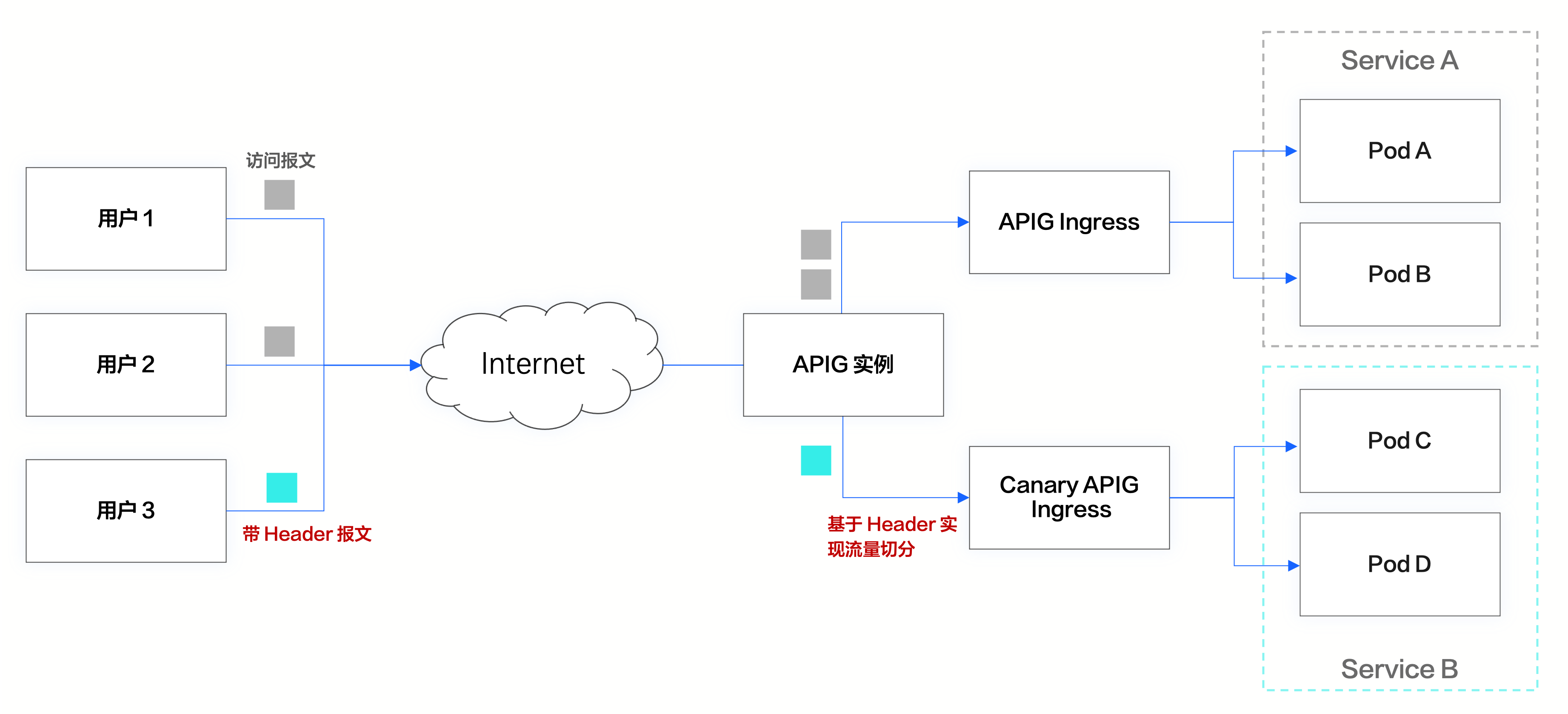
APIG Ingress 注解说明
APIG Ingress 支持通过配置以下 Annotation,实现灰度发布:
nginx.ingress.kubernetes.io/canary-by-header:基于 Header 的流量切分策略,适用于灰度发布。如果 Header 中包含指定的名称,请求将会转发给 Canary APIG Ingress 指定的后端服务。nginx.ingress.kubernetes.io/canary-by-header-value:与canary-by-header搭配使用,用于 Header 的取值。当 Header 的值命中自定义值时,请求将会转发给 Canary APIG Ingress 指定的后端服务。nginx.ingress.kubernetes.io/canary-weight:基于服务权重的流量切分策略,适用于蓝绿发布。表示 Canary APIG Ingress 所分配流量的百分比,取值范围为 0~100。当设置为 100 时,表示所有流量都将转发给 Canary APIG Ingress 指定的后端服务。
说明
上述 Annotation 的优先级为:canary-by-header > canary-weight。
前提条件
- 已创建集群,详情请参见 创建集群。
- 将应用镜像上传至镜像仓库,详情请参见 推送和拉取镜像。
- 已安装 apig-controller 组件,详情请参见 安装组件。
- 已在集群中生成私网 KubeConfig,详情请参见 连接集群。
- 已创建 APIGInstance,新建或对接已有 APIG 实例。详情请参见 创建 APIGInstance。
在集群中部署服务
- 使用如下 YAML 配置,创建旧版本应用和服务。
apiVersion: apps/v1 kind: Deployment metadata: name: nginx-old spec: replicas: 1 selector: matchLabels: app: nginx-old template: metadata: labels: app: nginx-old spec: containers: - name: nginx image: doc-cn-beijing.cr.volces.com/vke/nginx-demo:v2.0 ports: - containerPort: 80 --- apiVersion: v1 kind: Service metadata: name: service-old spec: selector: app: nginx-old ports: - name: rule protocol: TCP port: 80 targetPort: 80 type: NodePort
- 使用如下 YAML 配置,创建新版本的应用和服务。
apiVersion: apps/v1 kind: Deployment metadata: name: nginx-new spec: replicas: 1 selector: matchLabels: app: nginx-new template: metadata: labels: app: nginx-new spec: containers: - name: nginx image: doc-cn-beijing.cr.volces.com/vke/nginx-demo:v3.0 ports: - containerPort: 80 --- apiVersion: v1 kind: Service metadata: name: service-new spec: selector: app: nginx-new ports: - name: rule protocol: TCP port: 80 targetPort: 80 type: NodePort
- 使用如下 YAML 配置,创建 APIG Ingress,并指向旧版本服务。
apiVersion: networking.k8s.io/v1 kind: Ingress metadata: name: ingress-old # 路由规则的名称 annotations: ingress.vke.volcengine.com/apig-instance-name: apig-instance-demo # 指定 APIGInstance 资源名称 spec: ingressClassName: apig rules: - host: example.com # 需要对外提供访问的域名 http: paths: - pathType: Prefix # 路径匹配规则,默认为 Prefix(前缀匹配) path: / # 请求匹配的路径 backend: service: name: service-old # 需要对接的服务名称 port: number: 80 # 需要对接服务的端口号
- 执行以下命令,验证是否可以访问到旧版本服务。其中,
<EXTERNAL_IP>为 APIG Ingress 对外暴露的 IP 地址。
curl -H "Host: example.com" http://<EXTERNAL_IP>
预期结果如下,访问到了后端旧版本的应用。
This is the old version of nginx
配置灰度发布
APIG Ingress 支持基于 Header、Cookie 和服务权重三种流量切分策略,实现灰度发布。
注意
- 相同服务的 Canary APIG Ingress 仅能够定义一个,因此后端服务最多支持两个版本。
- 即使流量完全切到了 Canary APIG Ingress 上,旧版本服务仍需存在,否则会出现报错。
基于 Header 实现灰度发布
- 使用如下 YAML 配置,配置 Canary APIG Ingress,指向新版本服务。使用 Annotation 启用并配置 Canary,基于 Header 实现流量筛选和转发。在本例中,访问请求 Header 中包含
Region且值为beijing时,请求转发到新版本服务。
apiVersion: networking.k8s.io/v1 kind: Ingress metadata: name: ingress-new # 路由规则的名称 annotations: ingress.vke.volcengine.com/apig-instance-name: apig-instance-demo # 指定 APIGInstance 资源名称 nginx.ingress.kubernetes.io/canary: "true" # 启用 Canary nginx.ingress.kubernetes.io/canary-by-header: "Region" # 配置基于 Header 的流量切分策略 nginx.ingress.kubernetes.io/canary-by-header-value: "beijing" # Header 中包含 Region 且值为 beijing 的请求进行转发 spec: ingressClassName: apig rules: - host: example.com # 需要对外提供访问的域名 http: paths: - pathType: Prefix # 路径匹配规则,默认为 Prefix(前缀匹配) path: / # 请求匹配的路径 backend: service: name: service-new # 需要对接的服务名称 port: number: 80 # 需要对接服务的端口号
- 执行以下命令,进行访问测试,预期结果如下。
- 当
Region不存在时,转发到旧版本服务。
curl -H "Host: example.com" http://<EXTERNAL_IP> This is the old version of nginx- 当
Region存在且值不为beijing时,转发到旧版本服务。
curl -H "Host: example.com" -H "Region: shanghai" http://<EXTERNAL_IP> This is the old version of nginx- 当
Region存在且值为beijing时,转发到新版本服务。
curl -H "Host: example.com" -H "Region: beijing" http://<EXTERNAL_IP> This is the new version of nginx - 当
基于服务权重实现灰度发布
- 使用如下 YAML 配置,配置 Canary APIG Ingress,指向新版本服务。使用 Annotation 启用并配置 Canary,基于服务权重实现流量筛选和转发。在本例中,将 25% 的访问请求转发到新版本服务。
apiVersion: networking.k8s.io/v1 kind: Ingress metadata: name: ingress-new # 路由规则的名称 annotations: ingress.vke.volcengine.com/apig-instance-name: apig-instance-demo # 指定 APIGInstance 资源名称 nginx.ingress.kubernetes.io/canary: "true" # 启用 Canary nginx.ingress.kubernetes.io/canary-weight: "25" # 配置基于服务权重的流量切分策略,转发权重为 25,表示将 25% 的流量转发到新版本服务 spec: ingressClassName: apig rules: - host: example.com # 需要对外提供访问的域名 http: paths: - pathType: Prefix # 路径匹配规则,默认为 Prefix(前缀匹配) path: / # 请求匹配的路径 backend: service: name: service-new # 需要对接的服务名称 port: number: 80 # 需要对接服务的端口号
- 执行以下命令,进行 20 次访问测试。
for i in {1..20}; do curl -H "Host: example.com" http://<EXTERNAL_IP>; done;
预期结果如下,有 25% 的流量转发到了新版本服务。
This is the old version of nginx This is the new version of nginx This is the old version of nginx This is the new version of nginx This is the old version of nginx This is the old version of nginx This is the old version of nginx This is the new version of nginx This is the old version of nginx This is the old version of nginx This is the old version of nginx This is the old version of nginx This is the old version of nginx This is the new version of nginx This is the old version of nginx This is the old version of nginx This is the old version of nginx This is the old version of nginx This is the old version of nginx This is the new version of nginx
说明
由于样本量较小(20 次),实际验证时可能会出现局部的数据偏差,属于正常情况。您可以多验证几次,或扩大样本数量。
配置蓝绿发布
- 基于服务权重的流量切分策略,当配置新服务的权重为 100% 时,即可实现蓝绿发布。
apiVersion: networking.k8s.io/v1 kind: Ingress metadata: name: ingress-new # 路由规则的名称 annotations: ingress.vke.volcengine.com/apig-instance-name: apig-instance-demo # 指定 APIGInstance 资源名称 nginx.ingress.kubernetes.io/canary: "true" # 启用 Canary nginx.ingress.kubernetes.io/canary-weight: "100" # 配置新服务权重为 100%,表示蓝绿发布 spec: ingressClassName: apig rules: - host: example.com # 需要对外提供访问的域名 http: paths: - pathType: Prefix # 路径匹配规则,默认为 Prefix(前缀匹配) path: / # 请求匹配的路径 backend: service: name: service-new # 需要对接的服务名称 port: number: 80 # 需要对接服务的端口号
- 执行以下命令,进行 20 次访问测试。
for i in {1..20}; do curl -H "Host: example.com" http://<EXTERNAL_IP>; done;
预期结果如下。所有的的流量均转发到了新版本服务,同时保留了旧版本服务,可以根据需求进行流量切换和回滚。
This is the new version of nginx This is the new version of nginx This is the new version of nginx This is the new version of nginx This is the new version of nginx This is the new version of nginx This is the new version of nginx This is the new version of nginx This is the new version of nginx This is the new version of nginx This is the new version of nginx This is the new version of nginx This is the new version of nginx This is the new version of nginx This is the new version of nginx This is the new version of nginx This is the new version of nginx This is the new version of nginx This is the new version of nginx This is the new version of nginx
最近更新时间:2024.08.14 17:08:58
这个页面对您有帮助吗?
有用
有用
无用
无用