容器服务
- 文档首页 /容器服务/容器服务 VKE/常见问题/工作负载 FAQ/Pod 异常排查/Pod 处于 ImagePullBackOff 状态
问题描述
Pod(容器组) 长时间处于 ImagePullBackOff 状态。
原因分析
如果 Pod 处于 ImagePullBackOff 状态,说明 Pod 已被成功调度,但是拉取容器镜像失败。可能的原因如下:
- 镜像地址不正确
- 私有镜像未配置 imagePullSecret
- 私有镜像域名配置错误
- 镜像文件损坏
- 镜像拉取超时
解决方法
镜像地址不正确
- 检查镜像地址、名称、版本的配置是否正确。其中,当版本配置为
latest时,请确认镜像仓库中存在版本为latest的镜像。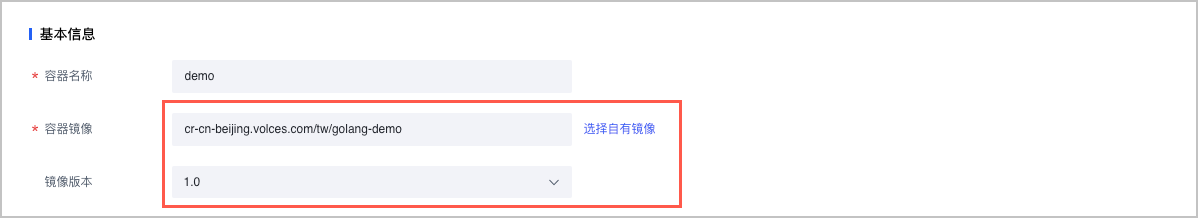
- 执行以下命令,尝试手动拉取镜像,确认镜像地址是否正确。
docker pull <imange-name>
私有镜像未配置 imagePullSecret
若 Pod 拉取了私有镜像。但未配置 imagePullSecret、配置的 Secret 不存在或者有误都会造成认证失败,造成 Pod 一直处于 ImagePullBackOff 状态。查看 Pod 的事件信息,会显示401 Unauthorized事件。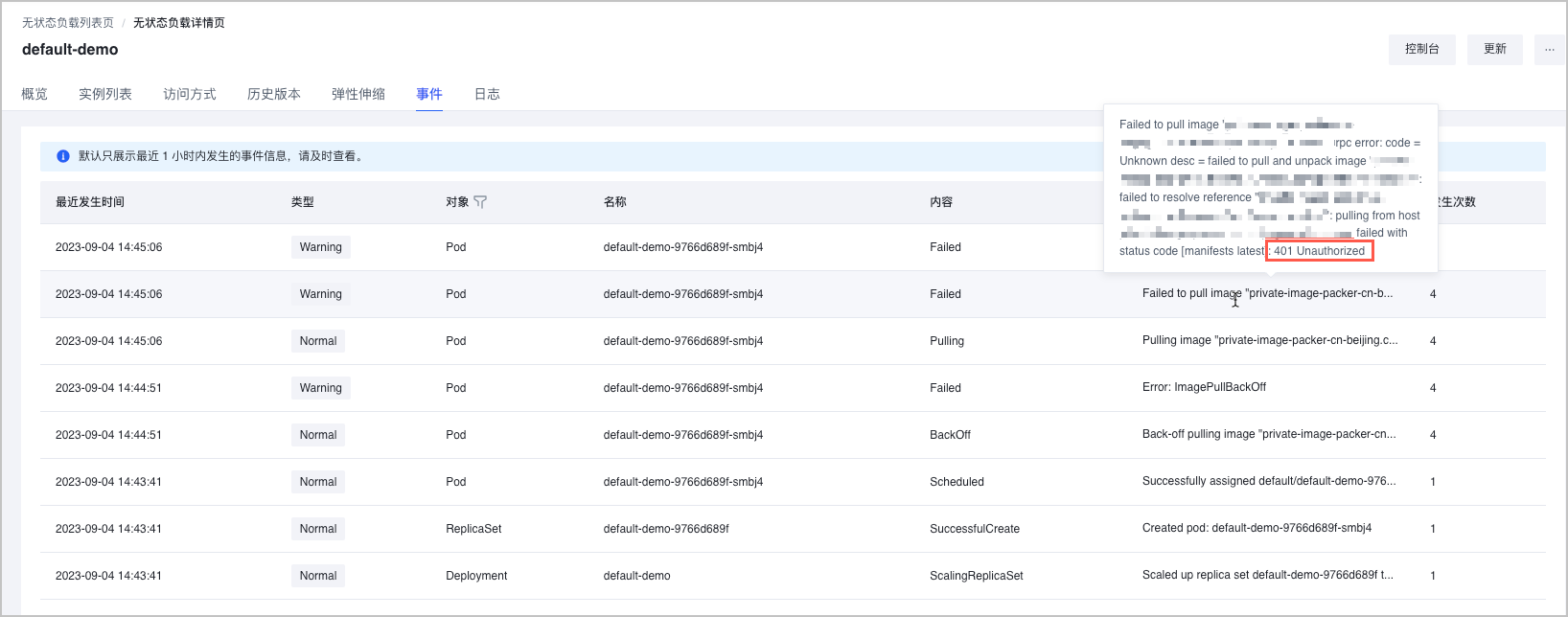
解决方法:配置 imagePullSecret,实现集群中的容器免密拉取镜像,详情请参见 使用 VKE 组件内网免密拉取镜像。
私有镜像域名配置错误
若 Pod 使用了私有镜像,配置了 imagePullSecrets,但 imagePullSecrets 中的域名和工作负载中的域名不一致。会导致 Pod 一直处于 ImagePullBackOff 状态。
解决方法:请参见 镜像拉取失败如何处理?
镜像文件损坏
若镜像文件损坏,下载成功后也不能正常使用,则需要重新 push 镜像文件。
镜像拉取超时
当节点上同时启动大量 Pod 时,可能会进行镜像排队下载。如果此时下载队列靠前的位置,存在许多大容量镜像且需较长的下载时间,就会导致排在队列靠后的 Pod 拉取镜像超时。此时,Pod 事件会上报pull QPS exceeded错误。错误日志示例如下。
1s Normal Created pod/****-pod Created container step-git-clone-0 1s Normal Started pod/****-pod Started container step-git-clone-0 1s Normal Pulling pod/****-pod Pulling image "cr-cn-****.volces.com/cp-system/exec-bash:v1.0.0" 1s Normal PullImageFailed taskrun/**** build step "step-tos-cache-2-push" is pending with reason "pull QPS exceeded"
造成上述现象的原因是:kubelet 的serialize-image-pulls参数被配置为 串行 下载,或并发下载数量超过阈值。
说明
pull QPS exceeded错误不会影响到 Pod 镜像的正常下载。Pod 在队列中超时后,会重新进入下载队列,重试拉取镜像。
解决方法:为避免 Pod 拉取镜像超时,产生pull QPS exceeded错误,您可以开启 kubelet 的并行下载及配置并发数量。详情请参见 kubelet 自定义参数。
说明
更详细的配置说明,请参见 kubelet 官方文档。