导航
场景搭建(Web)
最近更新时间:2023.12.28 20:05:12首次发布时间:2023.02.27 19:58:53
SDK集成
如下是一个总体接入流程,详细细节请参见 RTC服务开通指南。
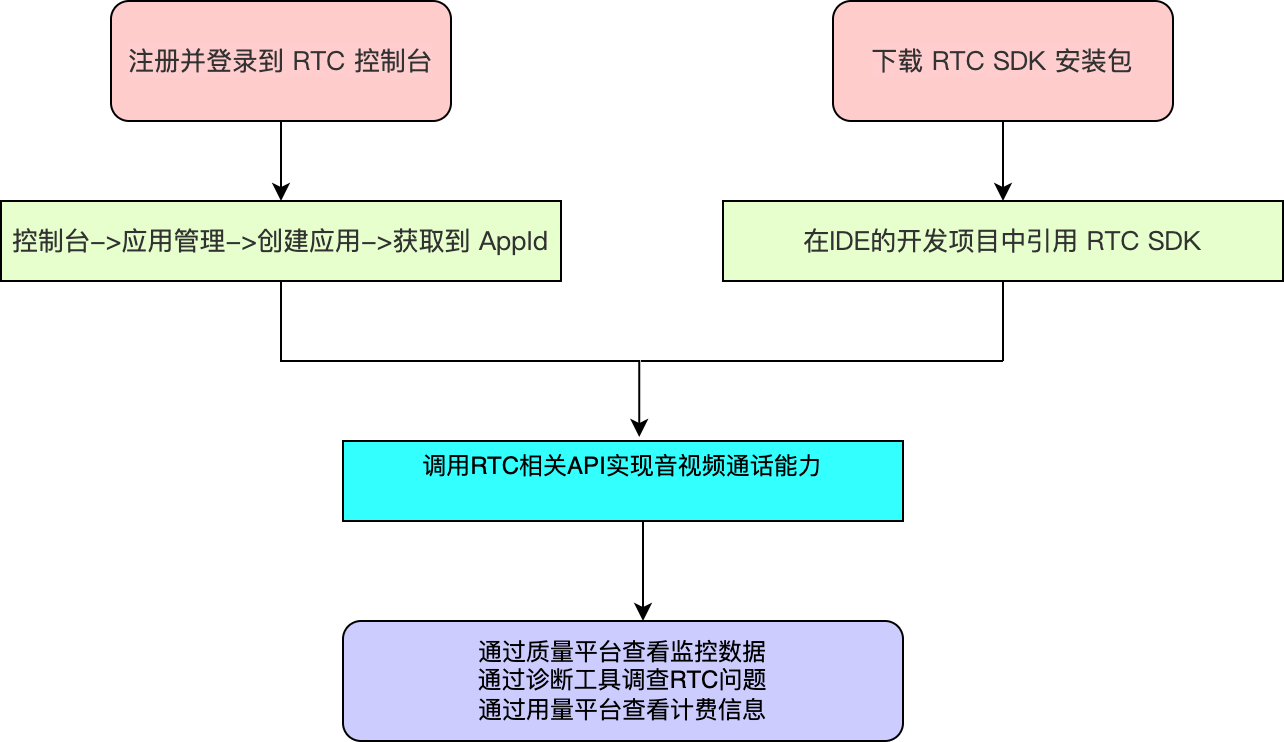
整体实现流程
整体业务流程图
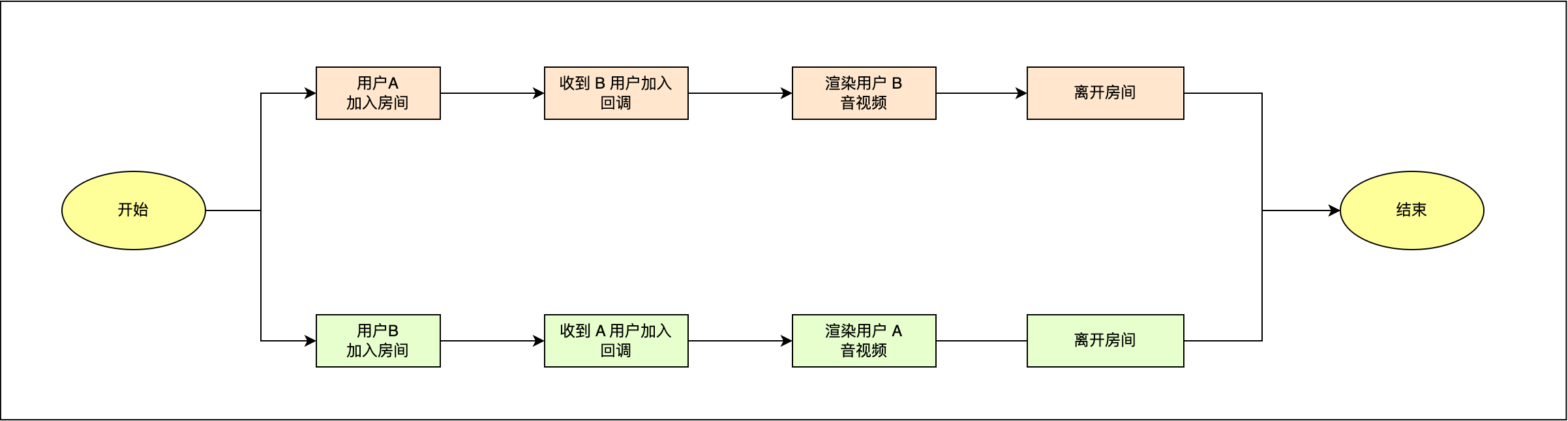
核心功能实现
进入退出房间
时序图
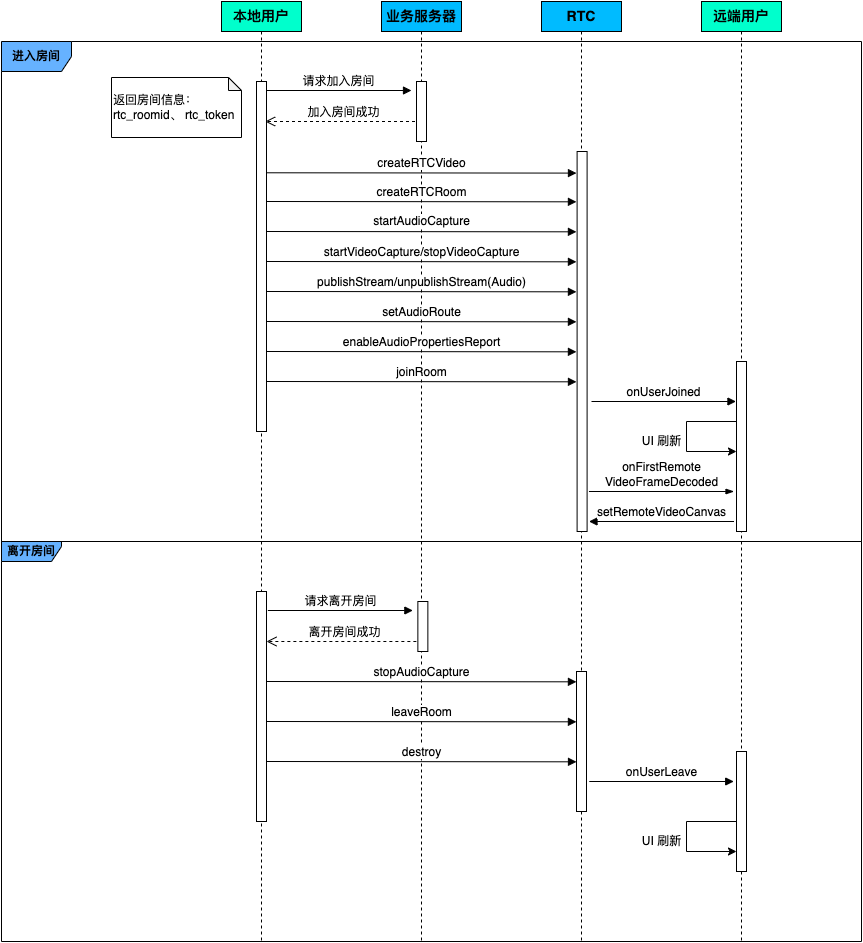
示例代码
- 进入房间
const app_id = ""; const rtc_token=""; interface EngineOptions { appId: string; uid: string; rtsUid: string; roomId: string; rtmToken: string; serverUrl: string; serverSignature: string; bid: string; } // rtc 实例 class RtcClient { createEngine = async (props: EngineOptions) => { this.config = props; this.engine = VERTC.createEngine(this.config.appId); }; joinWithRTS = async () => { await this.engine.login(this.config.rtmToken, this.config.rtsUid); await this.engine.setServerParams(this.config.serverSignature, this.config.serverUrl); }; joinRoom = (token: string | null, username: string): Promise<void> => { // 启用音频信息提示,回调周期 2000ms this.engine.enableAudioPropertiesReport({ interval: 2000 }); return this.engine.joinRoom( token, `${this.config.roomId!}`, { userId: this.config.uid!, extraInfo: JSON.stringify({ user_name: username, user_id: this.config.uid, }), }, { isAutoPublish: true, isAutoSubscribeAudio: true, isAutoSubscribeVideo: true, roomProfileType: RoomProfileType.meeting, } ); }; leaveRoom = () => { this.engine.leaveRoom(); VERTC.destroyEngine(this.engine); this._videoCaptureDevice = undefined; this._audioCaptureDevice = undefined; this._audioPlaybackDevice = undefined; this._captureConfig = DefaultCaptureConfig; this._encoderConfig = DefaultEncoderConfig; }; // ... } // 业务层逻辑 const handleStart = async (formValues: FormProps) => { // 创建RTC引擎对象 await RtcClient.createEngine({ appId: app_id, }); await RtcClient.joinWithRTS(); const joinRes: any = await RtcClient.sendServerMessage('videocallJoinRoom'); await RtcClient.joinRoom(rtc_token, formValues.username); const mediaDevices = await RtcClient.getDevices(); // 根据设备权限和是否启用,开启/关闭视频采集 if (devicePermissions.video && formValues.publishVideo) { await RtcClient.startVideoCapture(); RtcClient.setMirrorType(MirrorType.MIRROR_TYPE_RENDER); } // 根据设备权限,默认采集音频 if (devicePermissions.audio) { await RtcClient.startAudioCapture(); } // 根据是否启用,推送音频流 if (!formValues.publishAudio) { RtcClient.unpublishStream(MediaType.AUDIO); } };
- 退出房间
const handleStop = async () => { await RtcClient.stopAudioCapture(); await RtcClient.stopVideoCapture(); await RtcClient.stopScreenCapture(); await RtcClient.leaveRoom(); };
断线重连
时序图
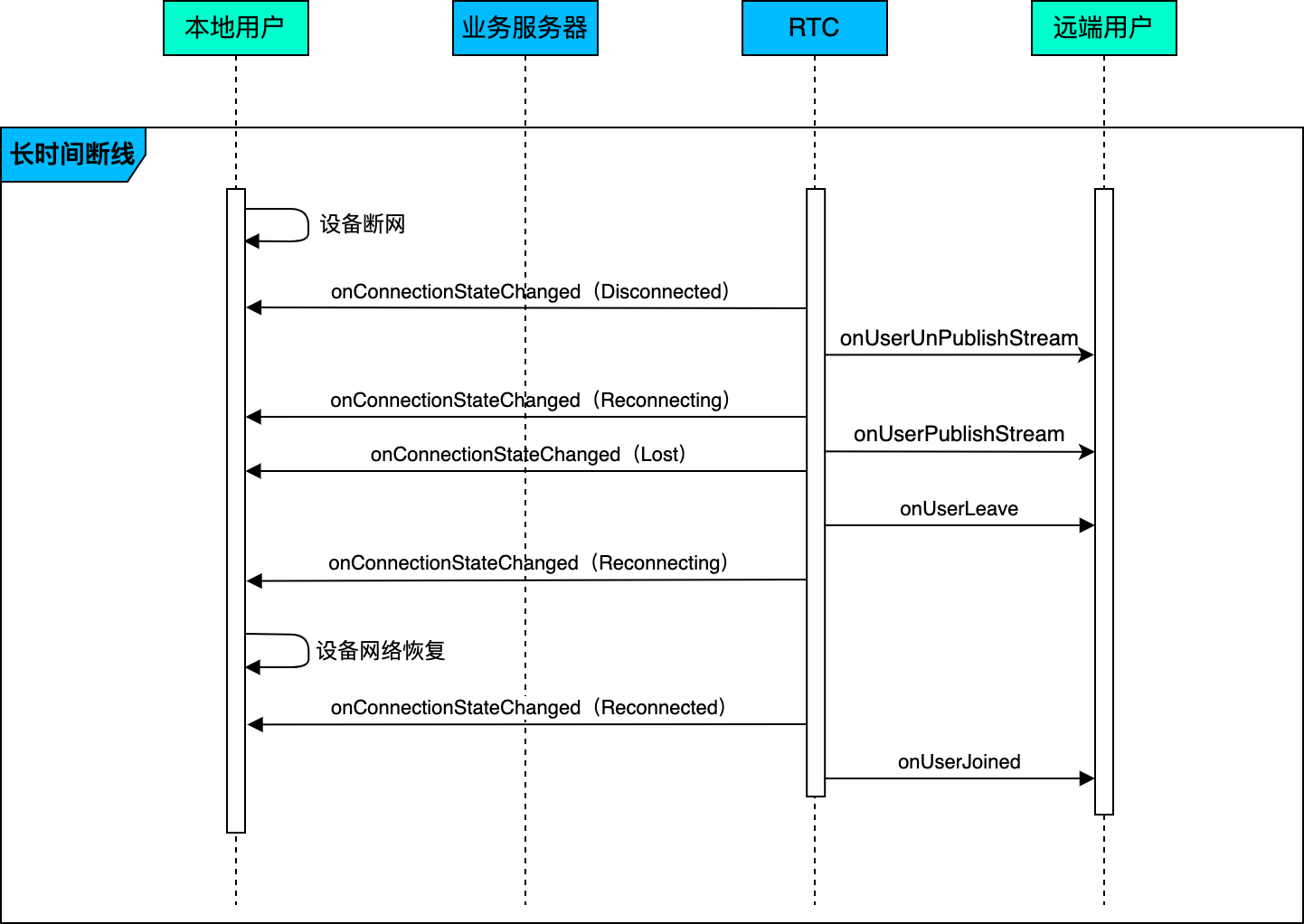
示例代码
短时间断网
无需处理。RTC SDK 会补发断网期间丢失的消息。
例如:本地用户网络从 WIFI 切换到 5G,在网络切换中有远端用户加入房间。当本地用户网络切换成功后,就会收到 RTC SDK-onUserJoined回调。长时间断网,时序图和关键代码如下:
const handleConnectionStateChange = (state) =>{ if(state === ConnectionState.CONNECTION_STATE_DISCONNECTED){ message.error("网络断开链接") } } const handleUserPublishStream = (e: { userId: string; mediaType: MediaType }) => { // 更新UI }; const handleUserUnpublishStream = (e: { userId: string; mediaType: MediaType; reason: StreamRemoveReason; }) => { // 更新UI };
屏幕共享
屏幕共享参看Web 端屏幕共享。
核心功能 API 与回调参考
API
| 功能点 | API |
|---|---|
| 创建 RTCEngine 实例 | createEngine() |
| 设置视频发布参数 | setVideoEncoderConfig() |
| 开启本地音频采集 | startAudioCapture() |
| 开启本地视频采集 | startVideoCapture() |
| 设置本地视频渲染 | setLocalVideoPlayer() |
| 设置远端视频渲染 | setRemoteVideoPlayer() |
| 加入 RTC 房间 | joinRoom() |
| 离开房间 | leaveRoom() |
| 销毁引擎实例对象 | destroyEngine() |
| 发布本地通过摄像头/麦克风采集的媒体流 | publishStream() |
取消发布本地通过摄像头/麦克风采集的媒体流 | |
| 启用音频信息提示 | enableAudioPropertiesReport() |
| 开启镜像 | setLocalVideoMirrorType() |
| 设置音质档位 | setAudioProfile() |
回调
| 功能点 | 回调 |
|---|---|
| 远端可见用户加入房间 | onUserJoined() |
| 远端可见用户离开房间 | onUserLeave() |
| 远端用户摄像头/麦克风采集音视频流 | onUserPublishStream() |
| 远端用户摄像头/麦克风采集的媒体流移除 | onUserUnpublishStream() |
| 本地音频回调信息 | onLocalAudioPropertiesReport() |
| 远端用回调信息信息 | onRemoteAudioPropertiesReport() |
| 本端连接状态变化 | onConnectionStateChanged() |