多人音视频
场景搭建(iOS)
场景搭建(iOS)
SDK集成
如下是一个总体接入流程,详细细节请参见 RTC服务开通指南。
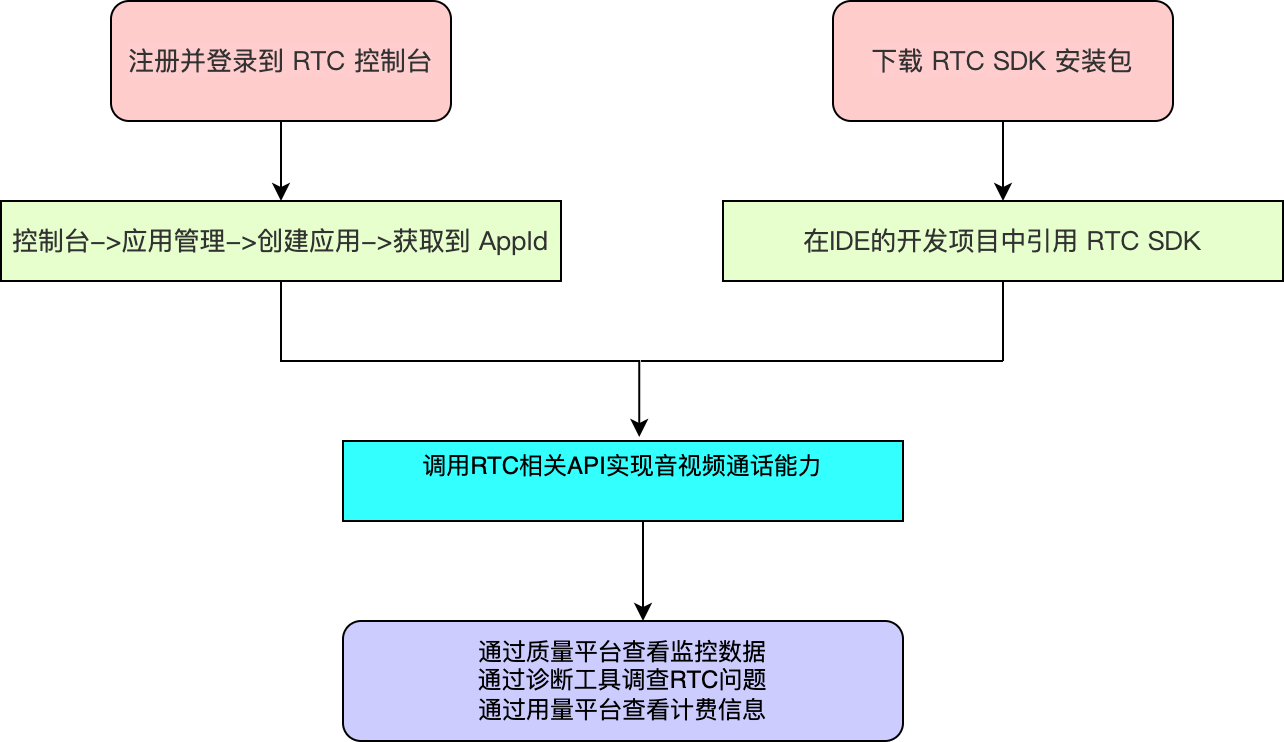
整体实现流程
整体业务流程图
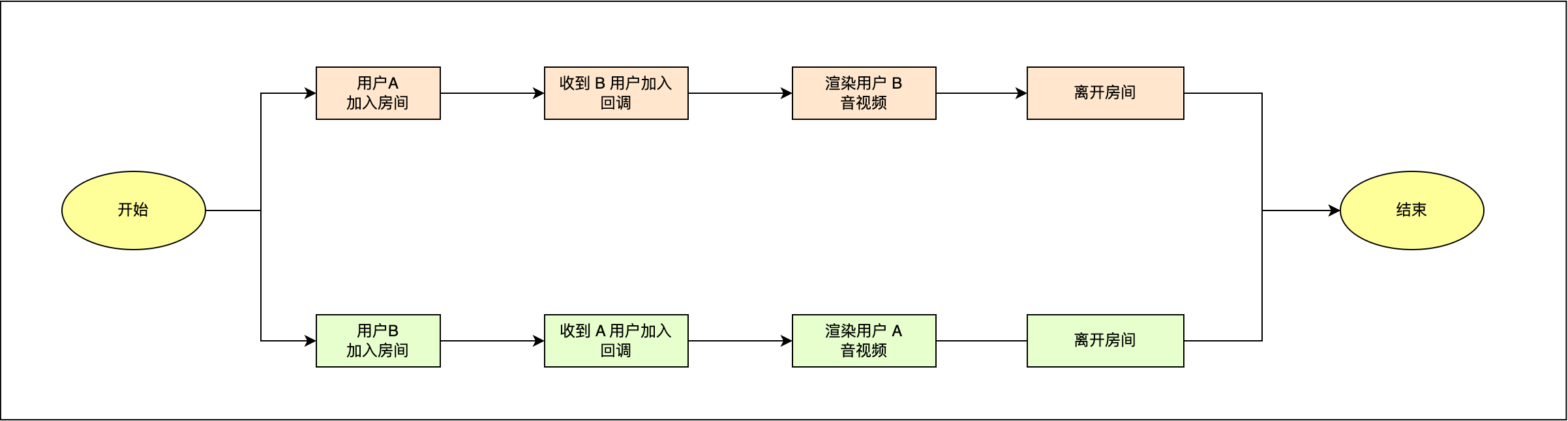
核心功能实现
进入退出房间
时序图
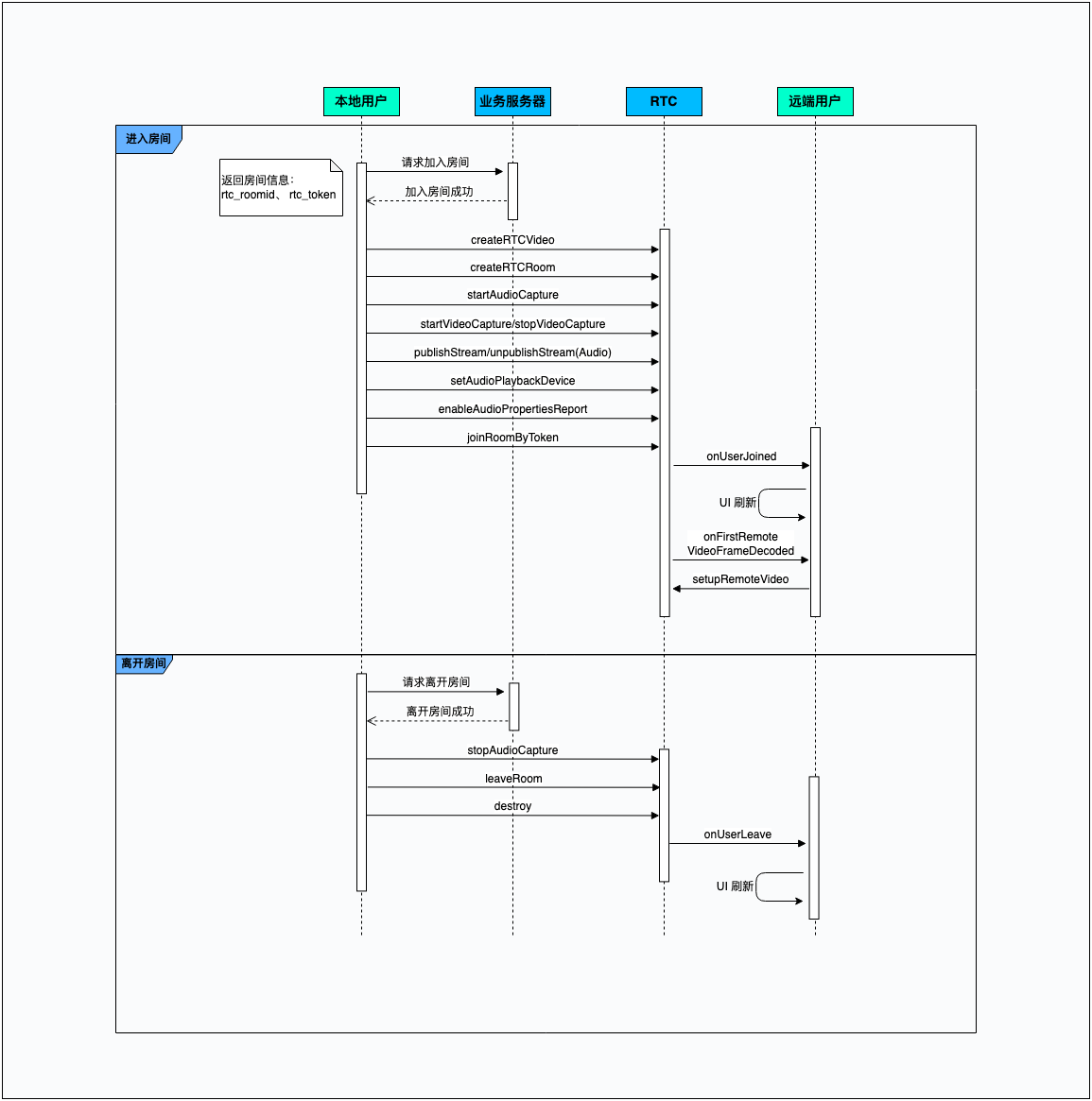
示例代码
- (void)joinRTCRoomWithModel:(GroupVideoCallRoomUserModel *)localUserModel rtcToken:(NSString *)rtcToken { // 初始化 RTC Video 对象 // Initialize the RTC Video object self.rtcRTCVideo = [ByteRTCVideo createRTCVideo:appID delegate:self parameters:@{}]; // 初始化 RTC Room 对象 // Initialize the RTC Room object self.rtcRoom = [self.rtcRTCVideo createRTCRoom:roomId]; self.rtcRoom.delegate = self; // 开启麦克风采集 // Enable microphone capture [self.rtcRTCVideo startAudioCapture]; // 根据预览页配置开启/关闭相机采集 // Enable/disable camera capture according to the preview page configuration if (preSetting.isEnableVideo) { [self.rtcRTCVideo startVideoCapture]; } else { [self.rtcRTCVideo stopVideoCapture]; } // 根据预览页配置开启/关闭音频推送 // Enable/disable audio push according to the preview page configuration if (preSetting.isEnableAudio) { [self.rtcRoom publishStream:ByteRTCMediaStreamTypeAudio]; } else { [self.rtcRoom unpublishStream:ByteRTCMediaStreamTypeAudio]; } //设置音频路由模式,扬声器/听筒 //Set the audio routing mode, speaker/earpiece [self.rtcRTCVideo setAudioPlaybackDevice:preSetting.playback]; //开启/关闭发言者音量键控 //Turn on/off speaker volume keying ByteRTCAudioPropertiesConfig *audioPropertiesConfig = [[ByteRTCAudioPropertiesConfig alloc] init]; audioPropertiesConfig.interval = 1000; [self.rtcRTCVideo enableAudioPropertiesReport:audioPropertiesConfig]; //加入房间,开始连麦,需要申请AppId和Token //Join the room, start connecting the microphone, you need to apply for AppId and Token ByteRTCUserInfo *userInfo = [[ByteRTCUserInfo alloc] init]; userInfo.userId = localUserModel.uid; NSDictionary *extraInfo = @{ @"user_name": localUserModel.name, @"user_id": localUserModel.uid }; userInfo.extraInfo = [extraInfo yy_modelToJSONString]; ByteRTCRoomConfig *config = [[ByteRTCRoomConfig alloc] init]; config.profile = ByteRTCRoomProfileCommunication; // 开启自动推送 // enable automatic push config.isAutoPublish = YES; // 开启自动订阅音视频 // Enable automatic subscription of audio and video config.isAutoSubscribeAudio = YES; config.isAutoSubscribeVideo = YES; [self.rtcRoom joinRoom:rtcToken userInfo:userInfo roomConfig:config]; }
- (void)leaveRTCRoom { //离开频道 //Leave the channel [self.rtcRTCVideo stopAudioCapture]; [self.rtcRoom leaveRoom]; [self.rtcRoom destroy]; self.rtcRoom = nil; }
断网重连
- 短时间断网
无需处理。RTC SDK 会补发断网期间丢失的消息。
例如:本地用户网络从 WIFI 切换到 5G,在网络切换中有远端用户加入房间。当本地用户网络切换成功后,就会收到 RTC SDK-rtcRoom:onUserJoined:elapsed:回调。 - 长时间断网,时序图和关键代码如下:
时序图
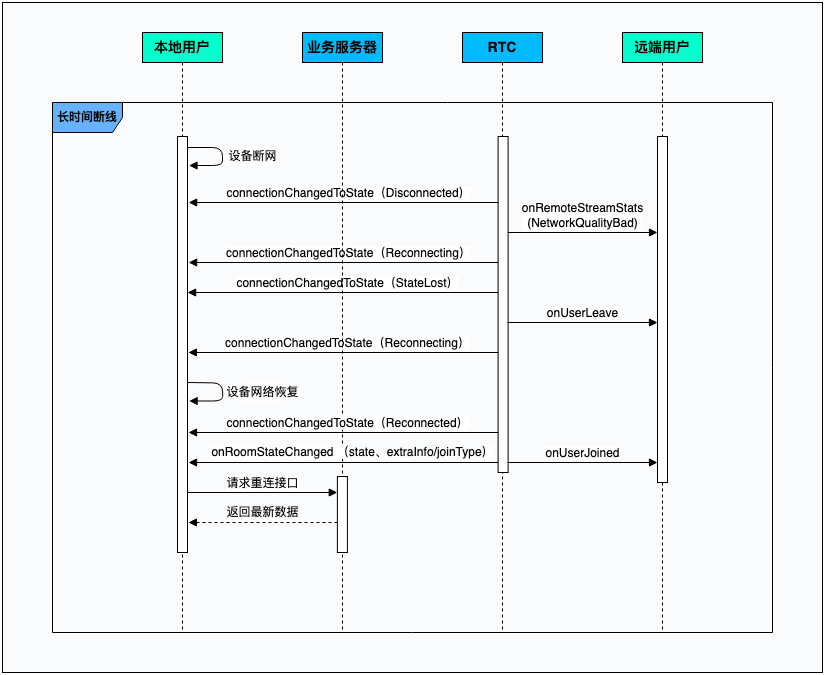
示例代码
- (void)rtcRoom:(ByteRTCRoom *)rtcRoom onRoomStateChanged:(NSString *)roomId withUid:(NSString *)uid state:(NSInteger)state extraInfo:(NSString *)extraInfo { NSDictionary *dic = [self dictionaryWithJsonString:extraInfo]; NSInteger joinType = -1; if ([dic isKindOfClass:[NSDictionary class]]) { NSString *joinTypeStr = [NSString stringWithFormat:@"%@", dic[@"join_type"]]; joinType = joinTypeStr.integerValue; } // joinType '0'为首次进房,'1'为重连进房 ;state '0'为加入房间成功 // joinType '0' is the first time entering the room, '1' is the reconnection entering the room; state '0' means join the room successfully if (state == 0 && joinType == 1) { // 执行业务重连API,更新业务状态 // Execute business re-API, update business status [Networking reconnectBlock:^(RTMACKModel * _Nonnull model) { // do something }]; } }
屏幕共享
屏幕共享参看iOS 端屏幕共享
核心功能 API 与回调参考
API
| 功能点 | API |
|---|---|
| 创建 ByteRTCVideo 实例 | createRTCVideo:delegate:parameters: |
| 设置视频发布参数 | SetVideoEncoderConfig: |
| 开启本地音频采集 | startAudioCapture: |
| 开启本地视频采集 | startVideoCapture |
| 设置本地视频渲染 | setLocalVideoCanvas:withCanvas: |
| 加入 RTC 房间 | joinRoom:userInfo:roomConfig: |
| 设置视频渲染视图 | setRemoteVideoCanvas:withCanvas: |
| 离开房间 | leaveRoom |
| 关闭内部音频采集 | stopAudioCapture |
| 关闭内部视频采集 | stopVideoCapture |
| 销毁引擎实例对象 | destroy |
| 发布本地通过摄像头/麦克风采集的媒体流 | publishStream: |
| 取消发布本地通过摄像头/麦克风采集的媒体流 | unpublishStream: |
| 设置音频播放设备为扬声器或者听筒 | setAudioRoute: |
| 开启音量提示 | enableAudioPropertiesReport: |
| 开启镜像 | setLocalVideoMirrorType: |
| 设置音质档位 | setAudioProfile: |
| 切换视前置/后置摄像头 | switchCamera: |
回调
| 功能点 | 回调 |
|---|---|
| 本地进房成功回调 | rtcRoom:onRoomStateChanged:uid:state:extraInfo |
| 远端可见用户加入房间 | rtcRoom:onUserJoined:elapsed: |
最近更新时间:2023.12.28 20:05:12
这个页面对您有帮助吗?
有用
有用
无用
无用